I am not one to get “obsessed” with technology. But I got a new phone this weekend, and have literally not stopped playing with it since I 
So let’s start at the beginning: making a call. Okay, I exaggerated on this one. Yes, once I figured out how to bring up the dial pad, I was good there. Then texting. Nope, kept getting an error code. Well, I decided to skip that and move onto getting my contacts in there. Hmmm, didn’t see anything in the book on importing anything from Outlook. Okay, got my emails set up, but my contacts aren’t in my email accounts. Kept reading, but no, nothing there. So I decided to wait until morning and call them.
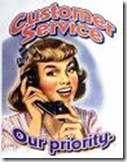
Now truly, this is a pretty easy process, but WHY did the salespeople tell me it could be done directly from Outlook and WHY did it take 4 technical support reps to come up with this solution? One of the reps actually even conferenced in Samsung, the maker of the phone! (Which, by the way, I thought was very service-oriented of him to try to find a possible solution for me. Who would have thought that the Samsung rep would know even less about the phone than the Sprint rep?)
Okay, so I get over that hurdle, and attempt my music. Coming from the iPod world, I’m a little worried, and sure enough, I can’t figure out how to manually transfer songs from iTunes to my phone. But I was pleasantly surprised to find that all my music was also in my Microsoft Media Player. No playlists, but at least it’s all there. I’ll work on playlists later.
Lastly, I try to put photos on, but find I’ve already 
Oh, and by the way, if you call or text me and I don’t answer, sorry. I haven’t learned my new ring tones yet!
Karen














Oh look! You found one of my baby pics. . . :-)
ReplyDeleteyour baby pic is so sweet.
ReplyDeleteWork From Home India